Your Github’s face, Mostly, a user who had a Github personal account is using their typical profile picture, which is his part of the body from the waist to the head, and it’s meant to show up his face on purpose.
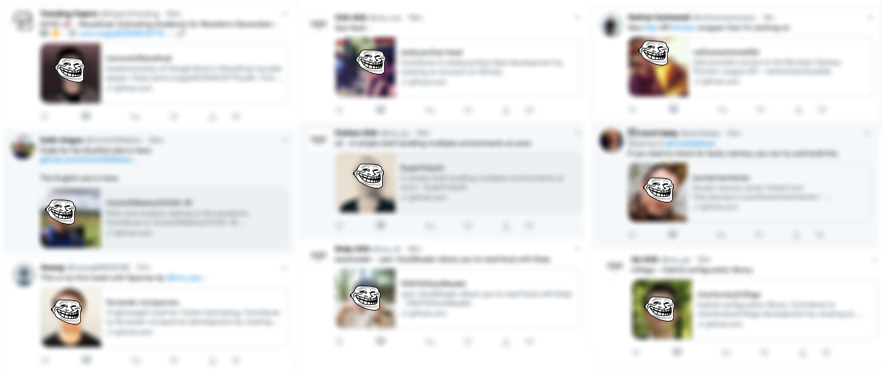
Sadly, your face will always be flaunted when you shared one of your repos in social media. Some users might be happy with that, but some might be inconveniences by sharing his/her face on public media.
When you share on social media, as default, your profile picture will become part of the social media card.

Can you guess what’s wrong with those cards above?
Please don’t say my face ✌️
Yes, the image of the card doesn’t illustrate the post that you’ve shared and doesn’t encourage people to share your post for no other reason because your face is on it. What if I create an image and the card will look like this,
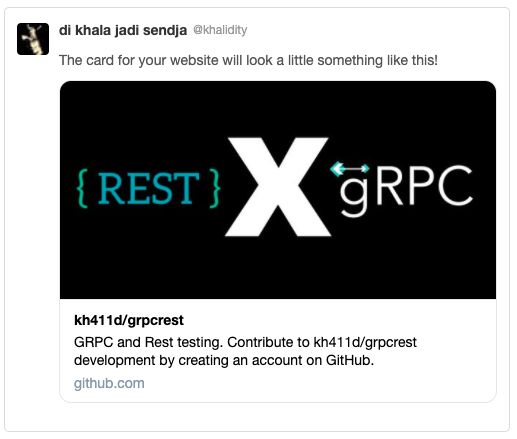
It makes more sense right? Yes, because the image that I used is kinda telling a story to the post I shared. As another example, you can see the big image at the top of this article.
How do you do it?
On the Github repository setting, you may upload your image on the Social preview option, images should be at least 640x320px (1280x640px for best display), after the image uploaded, try your repo link first on the URL linter correspond to social media that you are willing to use.
Notes: if somehow the image hasn’t changed yet, you may need to resubmit the URL.
A Smiling Face is Half The Meal
~ Latvian Proverb

